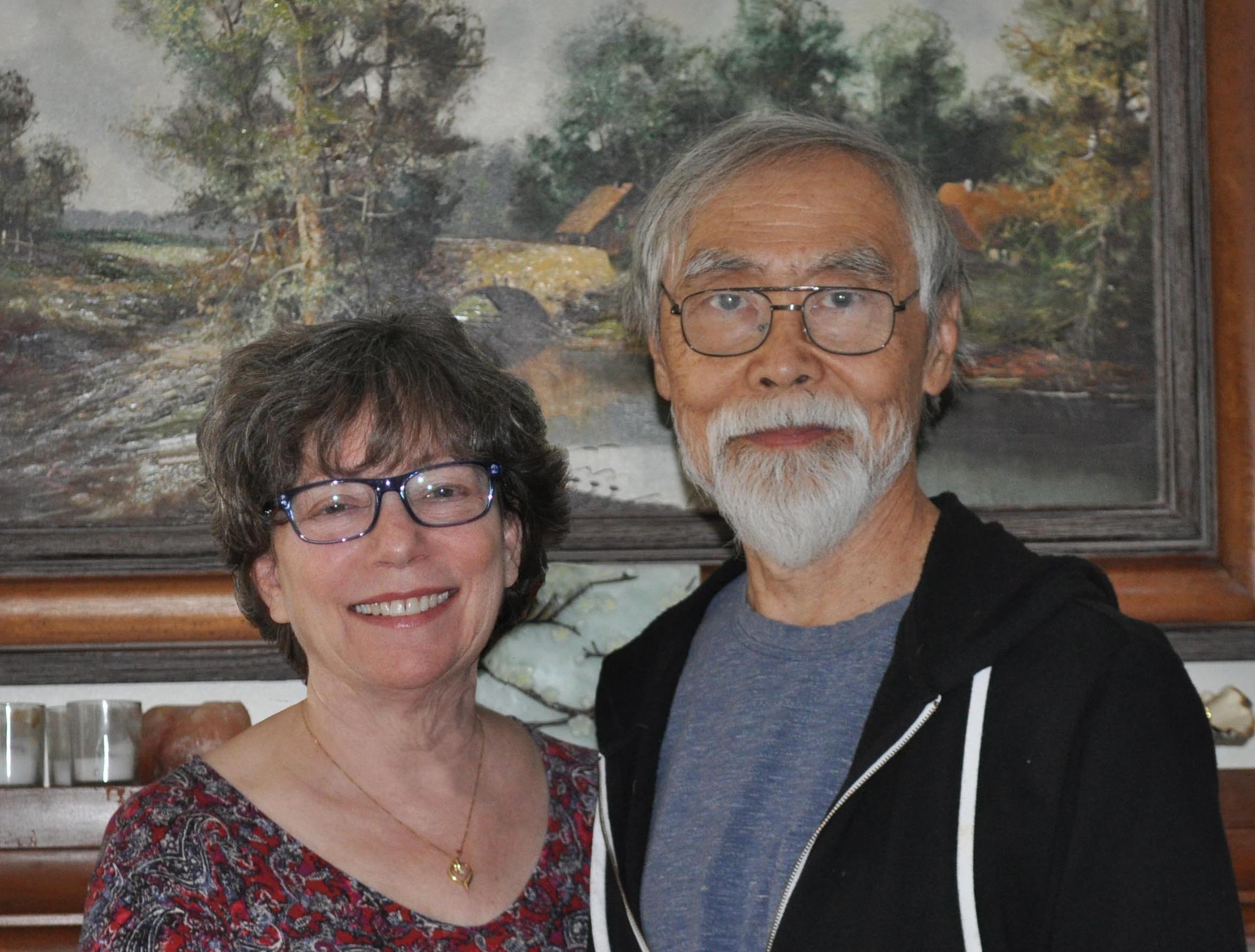Sending personal notes and cards is a great way to stay in touch and build critical work/life relationships. Clients, collectors, business associates, and family will all appreciate the fact that you took the time to send a card. E-cards are nice, and I use them also, but I love it when I get a card in the mail. I remember it, and the person who sent it.
That does not mean you need to spend hours shopping for greeting cards and standing in line at the post office to buy postage. You can buy cards and postage online and have them at the ready. Another easy way is to use a service like Send Out Cards, where you can send a snail mail card and never leave your computer. You can even use your own handwriting after uploading a sample.
Greeting cards are waaayyyy cheaper bought in bulk or ordered online through a service. When you send a card from an online service the cost is about a dollar plus postage. For cards you have and send out yourself, see the cards in the image above. They are so dimensional and are made from nice thick paper with lots of sparkles and cutouts. I got 30 of them for $24 at Amazon. That’s $.80 each, much less than the three or four dollars I’d pay at the store, not to mention it took me about ten minutes to order them and they showed up on my doorstep a couple days later. I do have an Amazon Prime account, well worth the yearly fee for free two-day shipping (for us, because we buy a lot of things online). Just check the non-Prime prices where you might pay shipping for the best deal.
Here are some useful links:
Buy stamps online from the post office
The cards at Amazon
Send Out Cards online service