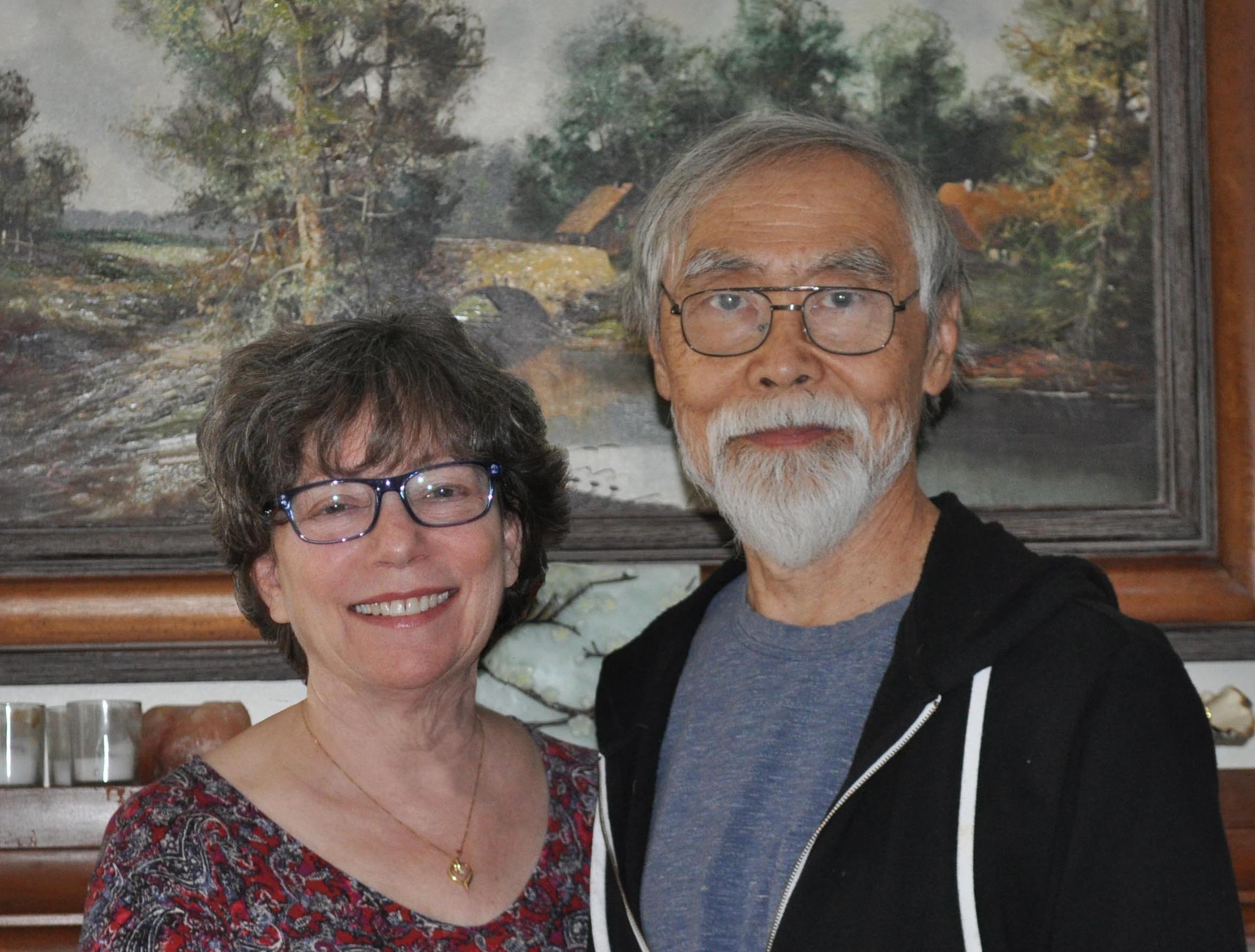If you've ever tried to send a file as an email attachment and gotten an error message letting you know that you've exceeded the allowable message size, I feel your pain. It's frustrating and a time-waster. I have a solution!
If you have file(s) totaling under 10 MB, you're probably safe emailing them as attachments to one email. For larger files (or if you know the recipient has had problems receiving attachments in the past) use wetransfer.com for free file transfers up to 2 gigabytes. Awesome company.
FYI, To see a file size, find the file in your Documents or Desktop, right click (or Ctrl-click on a Mac if you can't right click), and you should be able to see the size. On Windows, when you right click, choose "Properties." On a Mac, it's "Get Info."
I recommend wetransfer.com because I love them. I don't get anything from recommending them, other than good karma and the satisfaction that I'm making your life easier! :-D